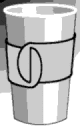
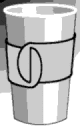
|
This product includes software developed by the University of California, Berkeley and its contributors.
Latte, the Language for Transforming Text, is a very simple and powerful language for including markup in text documents. Markup refers to information in the text that isn't strictly part of the text but describes it--for example, to specify that a certain word should appear in boldface, or that a certain phrase is to be rendered as a chapter heading.
Many languages for text markup already exist. The best-known one is HTML (Hypertext Markup Language), the language of World-Wide Web documents. Other well-known markup languages are SGML, TeX, and troff.
Why create a new markup language? Because the existing languages lack generality. HTML can't easily be used for anything except web documents. TeX can't easily be used for anything except printed books, articles, business letters, and the like.
Latte, on the other hand, defines a very simple syntax that is suitable
for every task requiring text markup. Latte also provides a software
library that makes it easy for programmers to create translators
from Latte into other languages. One such translator,
latte-html, comes with Latte and can convert Latte documents into
HTML. Another, latte-text, produces a plain text version of the
very same source document. Many other Latte translators are planned.
HTML authors generally find it easier to write in Latte than in HTML (see section 3.6 Latte vs. HTML).
Latte documents can therefore be used for everything HTML is used for and everything TeX is used for and everything troff is used for, etc. In fact, a single Latte document can be run through different translators to produce HTML, TeX, and plain text versions.
Latte is dedicated to my sister, the amazing Suzanne Glickstein.
Here are some examples illustrating the use of Latte to write World Wide Web documents.
{\head {\title Our document}}
{\body
{\h1 Our document}
Here is our first WWW document produced with
{\a \href=http://www.latte.org/ Latte}.
We can't wait to get started on our second document!}
|
This short Latte document produces the following HTML when run through
latte-html -f:
<head><title>Our document</title></head> <body><p><h1>Our document</h1> <p>Here is our first WWW document produced with <a href="http://www.latte.org/">Latte</a>. <p>We can't wait to get started on our second document!</body> |
Observe that Latte uses curly braces (`{' and `}') to group text, and a backslash (`\') to introduce markup keywords.
This example only uses Latte keywords that are exact analogs of HTML
tags: head, title, body, h1, a, and
the attribute href. It's possible to write Latte documents that
contain nothing but HTML analogs, but the real power of Latte is
revealed when its own features are combined with those of the target
language.
For instance, note that the document title of the previous example,
Our document, appears twice in the Latte and HTML versions--once
inside the title tag and once inside the h1 tag. It
shouldn't be necessary to write the document's title twice, though. It
should suffice to write it once and by some mechanism have it appear in
the two places it's needed. Also, writing it twice is an invitation to
error: if the document title ever changes, it's possible to update it in
one place and forget to update it in the other.
Here's a version of the first example that solves that problem:
{\def \doctitle {Our document}}
{\head {\title \doctitle}}
{\body
{\h1 \doctitle}
Here is our first WWW document produced with
{\a \href=http://www.latte.org/ Latte}.
We can't wait to get started on our second document!}
|
This version begins by using the Latte procedure \def to define a
new variable named \doctitle. The value of
\doctitle is Our document. This value is substituted in
the two places that \doctitle is used when this file is processed
with latte-html.
Now suppose the enthusiastic authors of this example decide that every
WWW document they write will have the same text in the title
section as in an h1 section at the beginning of the document
body. Rather than structure every Latte file along these lines:
{\def \doctitle ...}
{\head {\title \doctitle}}
{\body
{\h1 \doctitle}
...}
|
they can define a function to do that work for them:
{\def {\document \doctitle \&content}
{{\head {\title \doctitle}}
{\body
{\h1 \doctitle}}
\content}}
|
and can now write each document in abbreviated fashion:
{\document {Our second document}
This was as exciting to
write as our first!}
|
When a Latte translator program such as latte-html reads a Latte
file, it considers the contents as a sequence of Latte
expressions. An expression is one of the following things:
\" ... \" delimiters.
\', \`, \,, and
\,@.
These are all covered in more detail in the sections that follow. Other constructs that may appear in a Latte file are:
Most Latte files consist mainly of "words." Simply put, words are those sequences of characters that aren't categorized as any other kind of Latte construct. To be more precise, a Latte word is a sequence of characters that does not include whitespace, backslashes, or curly braces. However, any of those characters can be included in a word by escaping them with a backslash.
Here's an example:
In a Latte "word," you must use \\ to escape \\, \{ and \}.
|
This example contains these fourteen Latte words:
In Latte, whitespace is not normally part of a word (it's handled specially; see section 3.5 Whitespace). Sometimes, however, it's desirable to force Latte to consider a single word to include some whitespace, especially when you wish to affix whitespace to the beginning or end of a word. This is best accomplished by using a quoted string, which Latte treats exactly like a word. A quoted string begins with `\"' and ends with `\"'. Inside a quoted string, only backslash must be escaped (with a backslash); every other character, including `"', `{', and `}', can be written normally. Quoted strings are therefore also useful for text that contains a lot of curly braces, such as fragments of C or Perl programs.
Note that the only way to represent an empty word in Latte is with
quoting: \"\".
A Latte variable can hold a single Latte expression as its value. That value is substituted wherever the variable is used.
The expression
{\def \varname expression}
|
creates a new variable named varname whose value is expression.
The expression
{\set! \varname expression}
|
assigns the new value expression to varname, which must
previously have been defined with \def.
The expression
{\let {{\varname1 expression1}
{\varname2 expression2}
...}
body ...}
|
assigns expression1 to varname1, expression2 to
varname2, and so on, then executes body with those variables
in effect. Outside of the \let expression, those variables do
not exist.
It is possible to have a variable outside a \let with the same
name as a variable inside a \let. Suppose the variable is
\foo. Then the definition inside the \let hides or
shadows the definition outside the \let, like so:
{\def \foo 7}
{\let {{\foo 12}}
The value of foo is \foo}
Now the value of foo is \foo
|
This example yields the following text:
The value of foo is 12 Now the value of foo is 7 |
The region in which a variable is visible is called its scope. Different computer languages have different scoping rules. Latte uses lexical scope, also sometimes called static scope. This means that you can always tell by looking at the Latte file exactly which variable is meant by each variable reference--it's always the one defined in the textually innermost enclosing scope.(1)
The parameters of Latte functions (see section 3.3 Groups) are variables whose scope is the body of the function for which they're defined. There are three kinds of function parameter in Latte:
{\def {\function \param1 \param2}
{My arguments are \param1 and \param2.}}
{\function red green}
=> My arguments are red and green.
|
{} (i.e., the empty
group). If too many arguments are given and there is no "rest
parameter" (see below), the excess arguments are silently ignored.
\=param. When the function is called, its named parameters
are given values by writing \param=value. (There
must be no whitespace between \param and the = that
follows it.) In the body of a function, named parameters are referenced
like ordinary variables.
Example:
{\def {\function \=param}
{\if \param
{My param is \param}}}
{\function \param={full of eels}}
=> My param is full of eels
|
{} by
default.
Note that one difference between positional parameters and named
parameters is that the caller of a function need not know the names of
positional parameters in order to use them, but must know the names of
named parameters in order to use those.
When a function is invoked, any named parameter assignments do not
affect matching up arguments to positional parameters. Named
parameter assignments may be given in any order, anywhere in the
argument list, without changing the meaning of the function call.
\¶m. The value of this parameter is
a Latte group containing excess arguments that could not be assigned to
positional parameters. Example:
{\def {\function \param1 \param2 \&rest}
{The first two parameters are \param1 and \param2
The remaining parameters are \rest}}
{\function a b c d e}
=> The first two parameters are a and b
The remaining parameters are c d e
|
\a (with some essential details removed
for clarity), which emits an HTML anchor:
{\def {\a \=href \&rest}
{<a {\if \href
{href="\href"}} >
\rest
</a>}}
|
\a is called as follows:
{\a \href=http://www.latte.org/
The Language for Transforming Text}
|
The, Language, for,
Transforming, and Text---are grouped together in
\rest and emitted between the <a> and </a> tags,
yielding
<a href="http://www.latte.org/"> The Language for Transforming Text </a> |
A group in Latte is an expression composed of a sequence of zero or more subexpressions surrounded by `{' and `}'.
Groups serve two purposes. The first is to gather multiple expressions
into a single expression, for use in contexts where only a single
expression is allowed. For example, only a single expression may be
passed as the value when defining a variable with \def. If the
value happens to be a single word, grouping isn't needed:
{\def \var Hello}
|
but for more complex values, grouping is needed:
{\def \var {Hello there}}
|
The other use of groups in Latte is for performing function calls. When the first subexpression of a group is a function (that is, when it is a variable reference whose value is a function, or when it is some other Latte expression yielding a function), then that function is called, passing the remaining subexpressions to it as arguments. (The rules for how arguments are interpreted by functions are described in section 3.2.2 Function parameters.) The entire group is then replaced with the value produced by the function call.
Of special interest is the variant of \def that looks like this:
{\def {\var ...}
body ...}
|
When the first argument to \def is a group rather than a variable
reference, then it is interpreted as a function definition. For details
on using \def, see section 4. Latte builtins.
A quoted expression is a Latte expression preceded by a quote symbol, of which there are four kinds described below.
Quoting expressions is for preventing them from being evaluated, or exerting control over when they're evaluated. In Latte this is generally necessary only when writing macros (see section 4.3 Functions on functions).
Here are the four kinds of quoted expressions:
\'expr
\'{\add 3 4}
=> {\add 3 4}
|
\`expr
\,expr
\`{\add \,{\multiply 3 4} 5}
=> {\add 12 5}
|
\,@expr
\,@expr is
the individual elements of that group rather than the group
containing the elements. This is used for "splicing" the elements of
a list into the containing list at the same nesting level. Example:
\`{a b \,@{\group c d e} f}
=> {a b c d e f}
|
\macro for an example using the
different forms of quote.
As mentioned earlier, a Latte translator divides a Latte file into expressions. Whitespace is not considered an expression. Instead, each expression gets associated with the whitespace that precedes it in the Latte file. For example, when given the following input:
{\document {Our second document}
This was as exciting to
write as our first!}
|
Latte divides it up as follows:
\document preceded by no whitespace;
Our preceded by no whitespace;
second preceded by a single space;
document preceded by a single space
This preceded by one newline and two spaces;
was preceded by one space;
as preceded by one space;
exciting preceded by one space;
to preceded by one space;
write preceded by one newline and two spaces;
as preceded by one space;
our preceded by one space;
first! preceded by one space.
The whitespace attached to an expression follows the expression wherever it goes (e.g., whether the expression is assigned to variables, passed to functions, etc.). However, that may not be the whitespace used when and if the expression is emitted as output. In general, when emitting output, expressions inherit the preceding-whitespace of the context in which they're used, not the context in which they're defined.
Here are some examples:
{\def \foo Hello}
"\foo"
=> "Hello"
|
In this example, even though Hello is preceded by a single space
where it's assigned to \foo, the use of \foo has
zero spaces preceding it, so the result contains no space between
" and Hello.
{\def {\a \=href \&rest}
{<a {\if \href
{href="\href"}} >
\rest
</a>}}
{\a \href=foo bar}
=> <a href="foo" >
bar
</a>
|
Why, in the output, is there just one space between a and
href? In the definition of \a, the subexpression
{href="\href"} is preceded by a newline and several spaces.
However, it's used inside an \if expression, which itself is
preceded by only one space. When the \if expression is replaced
by the {href="\href"} subexpression, the subexpression inherits
its whitespace.
A word about the "forget-whitespace" symbol, \/. When this
appears in a Latte file, all the whitespace that precedes it is
canceled. This can be useful when you want the Latte source to include
whitespace for readability, but you don't want that whitespace to appear
in the output.
HTML was never supposed to be something that you would see... it staggers me that people have actually put up with having to write HTML by hand.
---Tim Berners-Lee, inventor of HTML
Here are some shortcomings of HTML that are remedied by Latte.
<b><i>text</i></b> is how you'd
put text in a bold-italic typeface. But if you write
<b><i>text</b></i>, it's an error. Plus, all those paired tags
create a lot of visual clutter, making HTML hard for humans to read.
And most text editors can't offer much help in identifying and
navigating matching sets of tags.
On the other hand, Latte uses curly braces to group text, which most
text editors are already able to handle well. And Latte only requires
beginning tags, not ending tags, reducing visual clutter and eliminating
the potential for mismatches.
<p> to appear at the beginning of each paragraph.
Since most of us are accustomed to denoting paragraph breaks with just a
blank line, it's easy to forget the <p>. When the <p> is
remembered, it adds more clutter to the text.
When latte-html outputs one or more blank lines, it automatically
includes a <p>. See section 5.1 Automatic HTML processing.
<,
>, &, and ".
Not only are these characters bad choices for metacharacters in
documents that are mostly textual (and may therefore be expected to
contain several occurrences of `"' and `&' at least), but
their character entity replacements are verbose and are not visually
related to the characters they replace.
In Latte, the only metacharacters are `\', `{', and
`}', and to use these characters literally, it is only necessary
to escape them with a backslash. When latte-html encounters HTML
metacharacters such as &, it automatically emits the
corresponding HTML character entity.
<table>, <tr>, and
<td> tags, for instance, each with dozens of attribute settings,
one can lay out a complex page with something simple like:
{\layout \top-margin={...}
\left-margin={...}
...main body...}
|
This chapter is a reference guide to the built-in functions of Latte.
It does not describe the HTML-related functions of latte-html.
For those, see section 5.2 HTML functions.
Most of these functions are intrinsic to Latte. However, some are loaded at runtime from the library file `standard.latte'.
Evaluates test. If the result is true (see section 4.5 Boolean functions), evaluates then-expr, otherwise evaluates else-expr.
The result of the \if is the result of whichever of the
then-expr or else-expr is invoked. If else-expr is
omitted, it is taken to be {} by default.
Evaluates test. If the result is true, evaluates the body subexpressions, then repeats.
The result is the concatenation of the results of each invocation of the body expressions. For example:
{\def \i 0}
{\while {\less? \i 3}
i is \i
{\set! \i {\add \i 1}}}
=> i is 0
i is 1
i is 2
|
Evaluates group. Then, for each element in the result, sets \var to that value and evaluates the body subexpressions.
Creates a new variable \var in the innermost scope (see section 3.2.1 Scope), evaluates value, and assigns the result to the new variable.
Creates a new function whose parameters are given by params and whose body consists of body; assigns the function to the new variable \var in the innermost scope.
The parameter list params consists of zero or more positional parameters and named parameters, plus one optional rest parameter. See section 3.2.2 Function parameters.
When the function is invoked, the body expressions are evaluated one at a time in sequence. The return value of the function is the value of the last body expression.
This behavior differs from that of Latte versions prior to 2.0! In those versions, user-defined functions constructed an implicit group containing the values of all body expressions. That behavior introduced an ambiguity in the case of functions that sometimes returned a group and sometimes returned some other kind of value. The new behavior more closely matches that of other related programming languages (see section A. Pedigree). To ensure that a function written for the old Latte works under the current Latte, it should generally suffice to convert this:
|
Note that {\def {\var params ...} body
...} is exactly equivalent to
{\def \var
{\lambda {params ...}
body ...}}
|
The \lambda function is described in section 4.3 Functions on functions.
Like {\def {\var params ...} body
..., but creates a macro instead of a function. See \macro
(see section 4.3 Functions on functions).
Assigns to each \\var the result of evaluating each value, then evaluates body in the scope of those variables. Note that every value is evaluated before any of the \vars is assigned, so the values cannot refer to the \vars. In other words, this is an error:
{\let {{\list {x y z}}
{\first {\front \list}}}
...}
|
To get the desired effect, you can do this:
{\let {{\list {x y z}}}
{\let {{\first {\front \list}}}
...}}
|
or this:
{\let {{\list {x y z}}
{\first {}}}
{\set! \first {\front \list}}
...}
|
The value of the \let expression is the result of evaluating the
last body expression.
This behavior differs from that of Latte versions prior to 2.0! In those versions,
\let expression that contains subexpressions that have
no side effects and don't participate in the return value signals a
"Useless subexpression" error.
|
Note that
{\let {{\var val} ...}
body ...}
|
is equivalent to
{{\lambda {\var ...} body ...} val ...}
|
Assigns to existing variable \var the result of evaluating value.
Evaluates function; the result must be a Latte function. Then evaluates all of the args. The function yielded by function is then invoked, with args passed in as its arguments.
{\funcall \add 2 3 4} => 9
|
Exactly like \funcall, except that if the value of last-arg
is a group, then its elements, not the group, are passed
individually to function.
{\apply \add 2 3 4} => 9
{\let {{\numbers {2 3 4}}}
{\apply \add 6 \numbers}} => 15
|
Creates a Latte function with parameter list given by params and body given by body.
A full discussion of user-defined functions in Latte appears in the
description for \def (see section 4.2 Functions on variables).
Like \lambda, this produces a new Latte function with the given
parameter list and body; but the function produced is a special kind
called a macro. When the macro is evaluated by passing it some
argument:
For example, here's how to use a macro to define a function called
\unless.
{\def \unless
{\macro {\test \&body}
\`{\if {\not \,\test} \,\body}}}
|
The idea is for {\unless test body ...} to
evaluate body only when test is false. Here's how the macro
definition works when \unless is called like this:
{\unless {\zero? \x}
{\set! \x {\subtract \x 1}}}
|
{\zero? \x} is assigned to the macro
parameter \test, and the remaining arguments (in this example,
the sole body expression) are gathered into a group and assigned to
\body (so \body equals {{\set! \x {\subtract
\x 1}}}}).
\,\test => {\zero? \x}
\,\body => {{\set! \x {\subtract \x 1}}}}
{\if {\not {\zero? \x}}
{{\set! \x {\subtract \x 1}}}}}
|
Produces a new function of one argument that yields {f1
{f2 x}} (where x is the argument). Naturally,
f1 and f2 must both be functions of one argument.
This is used in the definition of \cadr et al. (see section 4.4 Group functions):
{\def \cadr {\compose \car \cdr}}
|
Evaluates function, which must yield a function, and group, which must yield a group. Then applies function to each element of group in turn, yielding a group containing the result of each function call.
Example:
{\def {\add1 \x} {\add \x 1}}
{\lmap \add1 {3 4 5}} => 4 5 6
|
Each expr is evaluated, and a group of expressions is constructed as follows: if expr's value is a group, its elements are individually added to the result; otherwise expr's value is added as a single element.
Yields the last element of the given group.
Yields the first element from the given group. Synonym for
\front.
Yields the elements of group minus the first element.
Example:
{\cdr {a b c}} => b c
|
Produces {\car {\car expr}}, {\car {\cdr expr}}, {\cdr {\car expr}}, {\cdr {\cdr expr}}, respectively.
These functions are defined in `standard.latte' using
\compose (see section 4.3 Functions on functions).
Constructs a new group consisting of expr followed by the elements
of group. Synonym for \push-front.
Yields a true value if group is empty, false otherwise. See section 4.5 Boolean functions. Equivalent to
{\equal? 0 {\length group}}
|
Yields the first element from the given group. Synonym for
\car.
Constructs a group consisting of all the given exprs.
Returns the number of elements in group. Can also be used on text strings; see section 4.6 Text functions.
Returns a true value if expr is \equal? to any member of
group, false otherwise.
Returns the nth element of group, counting from 0. Can also be used on text strings.
Constructs a new group consisting of the elements of group
followed by expr. Synonym for \snoc.
Constructs a new group consisting of expr followed by the elements
of group. Synonym for \cons.
Yields the elements of group minus the last element.
Example:
{\rdc {a b c}} => a b
|
Reverses the elements of group. Does not reverse the elements of nested groups.
Examples:
{\reverse {a b c}} => c b a
{\reverse {a {b c} d}} => d b c a
|
Constructs a new group consisting of the elements of group
followed by expr. Synonym for \push-back.
Constructs a new group consisting of the elements of group beginning at from and ending before to. Both from and to count from 0. If either is negative, positions are counted backward from the end of group rather than forward from the front. If to is omitted, the new group contains the elements from from through the end of group.
Examples:
{\subseq {a b c d e} 1 3} => b c
{\subseq {a b c d e} -2} => d e
|
Boolean values are truth and falsehood. In Latte, every value is
considered "true" (for purposes of the test clauses in \if and
\while) except for the empty group, {}, which is false.
Note that the value 0 (zero), which is false in languages such as
C and Perl, is true in Latte.
Evaluates each expr in turn until one yields falsehood. If no
expression yields falsehood, returns the value of the last one.
Otherwise returns {}.
Negates the truth value of expr. If expr is true, yields
{}. If expr is false, yields the Latte "truth object."
(The "truth object" is a boolean value with no displayable
representation that is only used for this purpose.)
Evaluates each expr in turn until one yields truth, then returns
that value. If no expression is true, returns {}.
Constructs a new string by concatenating all the string arguments.
Synonym for \string-append.
Constructs a group containing all the string values converted to lower case.
Constructs a group whose elements are the individual characters of the given string values.
Returns the number of characters in string. Can also be used on groups; see section 4.4 Group functions.
Returns the nth character of string, counting from 0. Can also be used on groups.
Constructs a new string by concatenating all the string arguments.
Synonym for \concat.
Returns truth if each string is greater than or equal to the ones
following it ("monotonically non-increasing"), else returns falsehood.
Synonym for \string-greater-equal?.
Example:
{\string-ge? three three ten ten seven one}
|
is true.
Returns truth if each string is greater than or equal to the ones
following it ("monotonically non-increasing"), else returns falsehood.
Synonym for \string-ge?.
Returns truth if each string is strictly greater than the ones
following it ("monotonically decreasing"), else returns falsehood.
Synonym for \string-gt?.
Returns truth if each string is strictly greater than the ones
following it ("monotonically decreasing"), else returns falsehood.
Synonym for \string-greater?.
Example:
{\string-gt? three ten seven one}
|
is true.
Returns truth if each string is less than or equal to the ones
following it ("monotonically non-decreasing"), else returns falsehood.
Synonym for \string-less-equal?.
Example:
{\string-le? one seven ten ten three three}
|
is true.
Returns truth if each string is less than or equal to the ones
following it ("monotonically non-decreasing"), else returns falsehood.
Synonym for \string-le?.
Returns truth if each string is strictly less than the ones
following it ("monotonically increasing"), else returns falsehood.
Synonym for \string-lt?.
Returns truth if each string is strictly less than the ones following it ("monotonically increasing"), else returns falsehood.
Example:
{\string-lt? one seven ten three}
|
is true.
Constructs a new string consisting of the characters of string beginning at from and ending before to. Both from and to count from 0. If either is negative, positions are counted backward from the end of string rather than forward from the front. If to is omitted, the new string contains the characters from from through the end of string.
Examples:
{\substr abcde 1 3} => bc
{\substr abcde -2} => de
|
Constructs a group containing all the string values converted to upper case.
When Latte is installed, it can be configured for integer arithmetic only or for integer and floating-point arithmetic. If integer arithmetic only, then a number is any Latte string consisting of one or more digits, with an optional leading plus or minus sign. If integer and floating-point, then a number is any integer (as described) optionally followed by a decimal point and zero or more digits.
Adds all the given numbers.
Rounds number up to the next integer. If Latte is configured for integer-only arithmetic, number is returned unchanged.
Divides the first number by each successive argument. An attempt to divide by zero triggers an error.
Rounds number down to the next integer. If Latte is configured for integer-only arithmetic, number is returned unchanged.
Returns truth if each number is greater than or equal to the ones
following it ("monotonically non-increasing"), else returns falsehood.
Synonym for \greater-equal?.
Example:
{\ge? 10 10 7 3 3 1}
|
is true.
Returns truth if each number is greater than or equal to the ones
following it ("monotonically non-increasing"), else returns falsehood.
Synonym for \ge?.
Returns truth if each number is strictly greater than the ones
following it ("monotonically decreasing"), else returns falsehood.
Synonym for \gt?.
Returns truth if each number is strictly greater than the ones
following it ("monotonically decreasing"), else returns falsehood.
Synonym for \greater?.
Example:
{\gt? 10 7 3 1}
|
is true.
Returns truth if each number is less than or equal to the ones
following it ("monotonically non-decreasing"), else returns falsehood.
Synonym for \less-equal?.
Example:
{\le? 1 3 3 7 10 10}
|
is true.
Returns truth if each number is less than or equal to the ones
following it ("monotonically non-decreasing"), else returns falsehood.
Synonym for \le?.
Returns truth if each number is strictly less than the ones
following it ("monotonically increasing"), else returns falsehood.
Synonym for \lt?.
Returns truth if each number is strictly less than the ones
following it ("monotonically increasing"), else returns falsehood.
Synonym for \less?.
Example:
{\lt? 1 3 7 10}
|
is true.
Returns a modulo b.
Multiplies all the given numbers.
Returns a random integer greater than or equal to 0 and less than n.
Subtracts from the first number each successive argument. If only one number is given, negates the number.
Returns truth if number is 0, falsehood otherwise. Equivalent to:
{\equal? 0 number}
|
Returns, as a Latte string, the contents of the file named by filename.
Runs program with arguments args, returning the output of the program as a Latte string.
Evaluates the contents of the Latte file filename. Textual results are discarded, but variable and function definitions and other side effects are retained.
Like \load-file, but searches for filename using Latte's
library-search algorithm. For each directory in the Latte search path,
tries to load `filename' from that directory, or if that
fails, `filename.latte'.
The default Latte search path is set at installation time, usually to
the directories `/usr/local/share/latte' and `.'. It can be
changed by setting the environment variable LATTE_PATH to a
colon-separated list of directories.
This works like \load-file but the text of filename is not
discarded. This can therefore be used to assemble an aggregate Latte
document out of smaller pieces.
Returns truth if all the exprs are equal, falsehood otherwise.
Equality is defined recursively on groups: two groups are \equal?
if and only if each of their corresponding subexpressions are
\equal?.
Returns the value of the environment variable named name. If no such environment variable exists, returns falsehood.
Exits from Latte with an error message given by text plus the file
location where \error was called.
Returns truth if the given expr is a group, falsehood otherwise.
Returns truth if the given expr is an operator (i.e., function), falsehood otherwise.
Returns truth if the given expr is a string, falsehood otherwise.
Emits a warning message given by text plus the file location where
\warn was called.
This variable is predefined to contain the version number of
latte-html.
Latte was originally created to provide a saner alternative to HTML. Although it has expanded in purpose, simplifying the production of HTML documents remains its primary use, at least for now. This chapter discusses how. An understanding of HTML is assumed.
As latte-html evaluates top-level Latte expressions, it performs
two kinds of automatic HTML processing on the result before sending it
to the output:
<p>-tag generation
<p> tag.
< and > for `<' and
`>'.
These processing steps can be controlled using the \_pre and
\html functions; see section 5.2 HTML functions.
This section describes the HTML functions available in
latte-html. Most are defined in `html.latte', but some are
intrinsic to latte-html.
This is a subroutine of the HTML tag function \pre (which is used
for including preformatted text). Any text enclosed in {\_pre
...} is not subject to automatic <p>-tag generation. So
whereas latte-html would normally turn this:
First paragraph. Second paragraph. |
into this:
First paragraph. <p>Second paragraph. |
it turns this:
{\_pre First paragraph.
Second paragraph.}
|
into this:
First paragraph. Second paragraph. |
Note that \_pre does not turn off automatic
character-entity translation (see \html below), though it is
possible to use \_pre in combination with \html to achieve
that effect.
Text enclosed in {\html ...} is not subject to
automatic HTML character-entity translation. In other words, where
latte-html would normally translate this:
"Penn & Teller" |
into this:
"Penn & Teller" |
it turns this:
{\html "Penn & Teller"}
|
into this:
"Penn & Teller" |
This is of course essential to implementing all of the HTML-tag Latte functions, since they must be able to emit HTML metacharacters (particularly `<' and `>') literally.
Note that \html does not turn off automatic <p>-tag
generation, though it is possible to use \html in combination
with \_pre to achieve that effect.
All remaining HTML functions fall into three categories: character-entity functions; balanced tag functions; and non-balanced tag functions.
For each named HTML character entity &foo;,
`html.latte' defines a function of zero arguments named
\c-foo. So, for example, to emit a copyright symbol,
write {\c-copy} (which produces ©).
The \c-foo functions are implemented in terms of
\ch. Write {\ch name} to emit
&name;.
There is also \chx, which takes a two-digit hexadecimal number as
an argument. It produces &#num;.
"Balanced tag functions" are Latte functions that produce a balanced
pair of HTML tags surrounding some text, with optional HTML attributes
in the opening tag. For example, \b is a balanced tag function
because
{\b some text}
|
produces
<b>some text</b> |
There is a balanced tag function corresponding to every HTML tag defined in the HTML 4.0 "Transitional" standard (which includes deprecated forms). The Latte names of these functions are always all-lowercase.
Every tag function has optional named parameters (see section 3.2.2 Function parameters) corresponding to the attributes permitted for that tag.
For instance, \a has named parameters \href and
\name, among others. These attribute names are always
all-lowercase too.
When you specify a value for an HTML attribute, the value is automatically surrounded with double quotes. For example,
{\a \href=http://www.latte.org/ The Latte language}
|
produces this:
<a href="http://www.latte.org/">The Latte language</a> |
Some tags have boolean attributes that do not take values. For instance, in
<textarea readonly>Some text</textarea> |
readonly is a boolean attribute. The Latte way to include this
attribute is to write \readonly=1. The 1 is ignored; any
true value will do. A false value will cause the attribute not to
appear in the tag.
Every balanced tag function in latte-html accepts an arbitrary
amount of text (as its rest parameter; see section 3.2.2 Function parameters) to
be enclosed by the paired beginning-ending HTML tags.
Non-balanced tags are those that are not paired with a closing tag and do not enclose text; for example,
<img src="foo.gif" alt="picture of foo"> |
(There is no </img> tag.)
Non-balanced tag functions in latte-html work exactly like
balanced tag functions do, except that they only accept various named
parameters as arguments (corresponding to their HTML attributes) and do
not accept an arbitrary amount of text to enclose.
It is possible to write nonstandard HTML tags and attributes even though `html.latte' doesn't predefine tag functions or named parameters for them.
To write a nonstandard balanced tag, use \_bal-tag. To write a
nonstandard non-balanced tag, use \_tag. These functions are
used to define all the HTML tag functions in `html.latte'.
Emits a balanced pair of HTML tags named name. The tag's attributes and their values are given by attrs, which is a group of the form
{attribute value attribute value ...}
|
An attribute in attrs with a false value does not appear in the output.
The tag's boolean attributes and their (boolean) values are given by bools, which has the same form as attrs.
The tag's deprecated attributes and their values are given by
deprs, which also has the same form as attrs. Any
attributes in deprs with true values will cause a warning to be
emitted if \strict-html4 is true (see section 4.10 Predefined variables).
Any nonstandard attributes and their values are listed in
nonstandard and will also cause warnings to be emitted if
\strict-html4 is true.
The named parameter \depr, if set to true, indicates that this
tag is deprecated and should generate a warning if used and
\strict-html4 is true.
The rest parameter accumulates text to appear between the opening and closing HTML tags.
Example:
{\_bal-tag whee
{foo bar right wrong}
{x 1 y {}}
{}
{}
The text in the tags}
|
yields
<whee foo="bar" right="wrong" x>The text in the tags</whee> |
Of greater utility would be defining a tag function named \whee
along these lines:
{\def {\whee \=foo \=right \=x \=y \&rest}
{\_bal-tag whee
{foo \foo right \right}
{x \x y \y}
{}
{}
\rest}}
|
so that you can then write
{\whee \foo=bar \right=wrong \x=1 The text in the tags}
|
to get the same result as above.
This works exactly like \_bal-tag (see above) except that it does
not have a rest parameter, does not enclose text, and does not emit an
"ending tag."
Example:
{\_tag zoom
{whoosh zing}
{}
{}
{}}
=> <zoom whoosh="zing">
|
Including nonstandard attributes in a standard HTML tag is quite a bit
easier. Every tag function in `html.latte' includes a named
parameter called \nonstandard whose value is a list of
attribute-value pairs to include in the tag. So, for example,
{\b \nonstandard={boldness high}
Very bold!}
=> <b boldness="high">Very bold!</b>
|
even though \b does not have a boldness parameter.
Use of \nonstandard will trigger warnings if \strict-html4
is true.
In addition to the variables predefined by all Latte translators
(see section 4.10 Predefined variables), latte-html predefines the
following additional variables:
The name of the file being processed.
This variable contains a true value if latte-html was invoked
with the --strict option (see section 5.5 Invoking latte-html),
otherwise it contains falsehood.
Usage: latte-html [options] [file]
If file is not given or is -, the standard input is
processed.
Options are:
-v
--version
latte-html and exit.
-h
--help
-l library
--load=library
\load-library (see section 4.8 File functions). Libraries requested
with this option are loaded after the default libraries (see
-n).
-n
--no-default
latte-html
implicitly loads `standard.latte' (see section 4. Latte builtins) and
`html.latte' (see section 5.2 HTML functions) on startup.
If you wish to suppress loading of just one default library file, use
-n and also use -l to explicitly load the other library
file, like so:
latte-html -n -l standard ... |
-o file
--output=file
latte-html
places its output on the standard output.
-f
--fragment
latte-html to suppress the <!DOCTYPE ...>
and <html> tags with which it normally surrounds its output.
This can be useful when multiple Latte documents must be processed
separately then combined to create a single HTML document.
-s
--strict
latte-html to emit warnings whenever HTML tags or
attributes are used that have been deprecated in the HTML 4.0 standard.
The Latte variable --strict is set to true if this option is
given, otherwise it's set to false.
-L lang
--lang=lang
<html> tag that is automatically emitted to
include the lang=lang attribute.
-d flags
--debug=flags
eval and mem. When the eval
debugging flag is turned on, each Latte evaluation and result is
displayed, with its nesting level indicated with indentation. When the
mem debugging flag is turned on, a summary of extant and total
objects allocated is periodically displayed.
The output format of --debug=eval is designed to be used with the
"selective display" feature of Emacs (q.v.), which is able to hide
lines with greater than a given amount of indentation.
It is convenient to delegate the work of invoking latte-html to
make, especially when your project involves multiple Latte files
that must be converted into multiple HTML files.
Here's a suffix rule you can add to your `Makefile':
.latte.html:
-rm -f $@
latte-html -o $@ $<
|
You may also find it convenient to list your HTML targets like so:
HTMLFILES = foo.html bar.html ... all: $(HTMLFILES) |
This, combined with the suffix rule above, will cause make all to
create `foo.html' from `foo.latte', `bar.html' from
`bar.latte', and so on.
It is typical to place common Latte function definitions into a separate file that is shared by all the other Latte files in a project. If you have such definitions in `defns.latte' (say), you may wish to change the suffix rule to
.latte.html:
-rm -f $@
latte-html --load=defns -o $@ $<
|
so that `defns.latte' is automatically loaded as each Latte file is
processed. (The alternative is to begin each Latte file with a call to
{\load-library defns}.)
Latte can aid in producing HTML documents from multiple sources, such as
documents written by multiple authors, each of whom "owns" a section
of the document. Each section can be its own Latte file, allowing all
authors to edit their portions concurrently. The final document can be
a Latte file that uses \include to include the subparts
(see section 5.2 HTML functions), or it can be an HTML template that, when glued
together with HTML fragments generated from the individual Latte files,
forms a complete HTML file.
Here's an example of the first approach. Suppose Hank and Lorna are each responsible for one piece of `article.html', which is produced from the Latte file `article.latte'. Hank edits his portion in `hank.latte', and Lorna edits hers in `lorna.html'.
The file `article.latte' may look like this:
{\head {\title Our article}}
{\body
{\h1 Thesis}
{\include hank.latte}
{\h1 Antithesis}
{\include lorna.latte}}
|
and the final version can be produced simply by running
latte-html article.latte. In this example, the files
`hank.latte' and `lorna.latte' need not (indeed,
should not) contain any calls to \head or \body.
The second approach, where the output of individual Latte files is
pasted together into an HTML template, is slightly trickier, but not
much. Imagine that `article.html' is to be produced from
`head.html' and `foot.html', which presumably contain HTML
boilerplate for beginning and ending files, with the middle of the
document supplied by `hank.latte' and `lorna.latte'.
The `Makefile' rules for creating this document must generate HTML
files from the Latte pieces, then concatenate all the HTML parts with
the Unix command cat. Here's how it can do that:
hank.html: hank.latte
-rm -f hank.html
latte-html --fragment -o hank.html hank.latte
lorna.html: lorna.latte
-rm -f lorna.html
latte-html --fragment -o lorna.html lorna.latte
article.html: head.html foot.html hank.html lorna.html
-rm -f article.html
cat head.html hank.html lorna.html foot.html > article.html
|
Note the use of the --fragment option to latte-html to
suppress the automatic generation of an HTML preamble (containing a
DOCTYPE declaration and commentary), an <html> tag, and a
closing </html> tag.
The Latte package comes with `latte.el', which is an implementation of an Emacs editing mode for Latte files. It's based on Emacs's text mode and provides some consistent indentation rules plus syntax-based coloring of Latte language elements.
When Latte is installed, `latte.el' (and a "byte-compiled" version of it, `latte.elc') is installed the proper place for Emacs extensions. To use Latte mode while editing a Latte file, first ensure that the library is loaded by typing
M-x load-library RET latte RET |
then invoke latte-mode with
M-x latte-mode RET |
Since this is somewhat cumbersome, you may wish to have Emacs invoke Latte mode automatically when you edit files whose names end in `.latte'. To arrange this, add the following lines to your `.emacs' file:
(autoload 'latte-mode "latte" "Latte mode" t)
(setq auto-mode-alist
(cons '("\\.latte$" . latte-mode)
auto-mode-alist))
|
Latte includes a program called latte-text that works very much
like latte-html except that it produces plain text as output.
The implementation is very rudimentary at present, but it's suitable for
experimenting with. In future releases, latte-text will become
more sophisticated.
In principle, a file that is written to be processed with
latte-html can also be processed with latte-text to obtain
a reasonable plain-text facsimile of the HTML version. The library file
`text.latte' defines most of the same markup functions as does
`html.latte' but gives them non-HTML definitions. For example, in
html.latte, the function \b ("boldface") surrounds its
arguments with <b> and </b>. In text.latte, the
same function surrounds its arguments with *asterisks*.
Here's what's planned for Latte beyond the current release.
\file-contents, \include, and so on. This would aid in
writing accurate dependencies in Makefiles.
latte-html provide a bare minimum
of basic functionality plus HTML equivalence. They don't include any
useful higher-level functions to assist with such things as page
layout--you still have to write HTML-analogous code. Of course, Latte
allows you to encapsulate that code as reusable functions, and indeed
many such functions have been written by Latte users for specific
purposes. Some of those functions should be cleaned up, documented,
made more general, and assembled into a useful library.
Another set of high-level functions could abstract away the details of
the target language. It should be possible to write a single Latte
document that can produce both HTML and TeX, for example. But a
Latte file containing calls to \img and \h3 clearly has an
HTML bias, whereas a Latte file containing calls to (hypothetical
functions) \setlength and \verbatim clearly has a TeX
bias. A set of common markup functions that translates well into all
target languages could be just what the doctor ordered.
latte-html presumes the character set of the text in
its input is ASCII or a superset thereof (such as ISO Latin-1). It
should become possible to advise latte-html that the text is in
some other character set. This would produce character set information
in the generated HTML file, and would also affect which characters
undergo automatic character-entity translation (see section 5.1 Automatic HTML processing), and what entities they're translated to.
latte-html -d eval is
voluminous and useful only to the very dauntless. It should be possible
to usefully restrict what output is seen, and that output should become
more representative of the actions of the Latte engine.
Further information about Latte can be found on the Latte home page at
http://www.latte.org/ |
To participate in Latte-related discussion, you may subscribe to the Latte mailing list by sending a request to
latte-request@zanshin.com |
To reach the developers, send mail to latte-dev@zanshin.com. Use this address for reporting bugs. Please make sure your bug reports contain as much relevant information as possible, including:
latte-html
--version);
latte-html;
Before reporting a bug, please be sure that the problem isn't a Latte usage error on your part. The Latte "Frequently Asked Questions" page can help you make this determination. It's at
http://www.latte.org/faq.html |
Latte is open source software, licensed under the terms of the Zanshin Public License. A copy of the license comes with Latte in the file `COPYING'. The license can also be found at
http://www.zanshin.com/ZPL.html |
Latte is a product of Zanshin, Inc. More about Zanshin can be found on the Zanshin home page at
http://www.zanshin.com/ |
The language designer's task is consolidation, not innovation.
---C.A.R. Hoare (paraphrased)
Some users may recognize the influence of other languages in the design of Latte.
Latte borrows the choice of metacharacters (`\', `{', and `}') from TeX. One of TeX's drawbacks is that there actually are numerous other metacharacters, some of which are active in some contexts and not in others. This makes it tricky to write syntactically correct TeX, so Latte specifically rejects making any other characters "meta," even though some of TeX's metacharacters are frequently convenient (such as `~' for a non-breaking space).
Many of Latte's other features come from Scheme (a dialect of Lisp),
including: prefix notation, in which function calls are written with
the operator preceding the operands; lexical scope, described in
section section 3.2.1 Scope, where the binding of a variable is fixed at
lexical-analysis time (i.e., when the program is parsed rather than when
it runs); manifest types, which means that "type" is a property of
a value rather than of a variable; quasiquoting, which aids in
writing macros; and first-class functions, meaning that function
objects (created with \lambda and \macro; see section 4.3 Functions on functions) can be assigned to variables or passed to and returned
from other functions.
Jump to: _ - a - b - c - d - e - f - g - h - i - l - m - n - o - p - q - r - s - u - w - z
Under another popular set of scoping rules called dynamic scope, the variable meant by a particular variable reference can actually change from moment to moment, depending on differences in the order in which functions are executing.
What's the difference between a "parameter" and an "argument"? The terms are usually used interchangeably, but technically speaking, "parameter" refers to the variable in the function definition, while "argument" is the value that gets passed in when the function is called. The value of the argument is assigned to the parameter.
This document was generated on 6 November 1999 using texi2html 1.56k.